Configuring PAK cloud
This document describes how to configure access to an existing PAK cloud.
Prerequisites
For this you need a valid access to a PAK cloud. This can be a cloud hosted by your company or a cloud hosted e.g. by Müller-BBM VibroAkustik Systeme
Configuration
- Select "System/PAK cloud configuration"
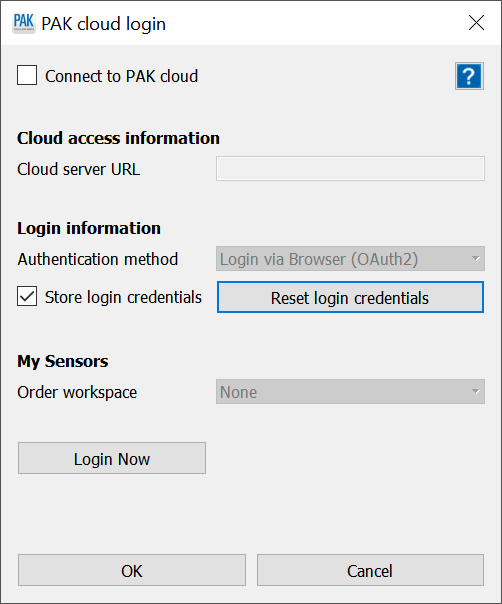
Connect to PAK cloud
This option allows to select whether you want to automatically connect to PAK cloud at each start of PAK. If you unselect this, you can avoid timeouts in situations where you e.g. have no internet access.
Cloud Access Information
Please enter the Cloud server URL that your PAK cloud administrator gave you.
Login Information
Again this is something your cloud administrator should give you.
My Sensors
This is a quite specific setting that is necessary if you want to create order workflows from the PAK cloud. For pure work in PAK cloud depots this setting is not necessary.
Login Now
When pressing this button the authentication in PAK cloud will be checked and/or established. Normally, PAK will handle the authentication as soon as you try to work with PAK cloud.
Opening PAK cloud
This can either be done from PAK by selecting the cloud icon in PAK main measurement
... or by entering your cloud server URL into a browser window.