Using a PAK 6.3 template
After having configured a template in PAK 6.3 and sent this to PAK capture you can now create a measurement task.
For this you need your PAK MKII device up and running, your iPad® with a WiFi connection and PAK capture running
How to create a new measurement task
In PAK capture, select the Tab "Task"
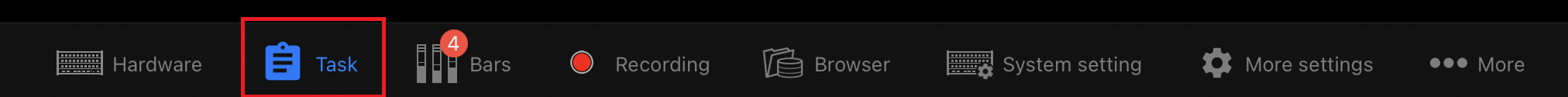
Then select the icon in the upper right corner to create a new task.
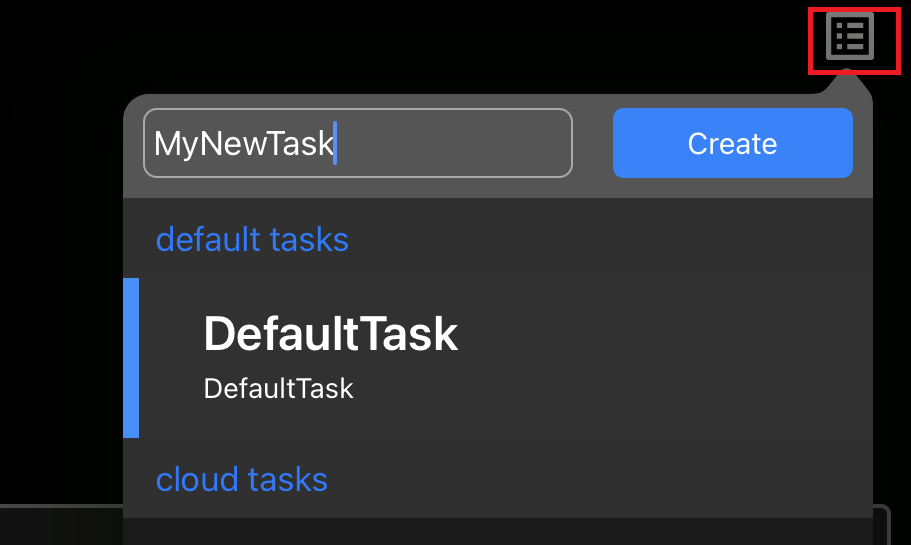
Please note that the template is invisible. You will see the contained properties after creation of a new task
Now you can enter descriptive texts, connect sensors to your device and configure your measurement channels and then start your recordings.